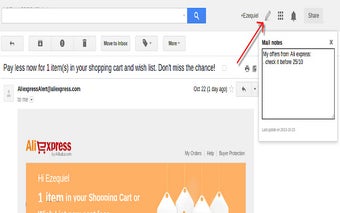Personal Notes for Gmail – Add Notes to Your Emails
Personal Notes for Gmail is an add-on for Gmail designed to help you remember the conclusion of your conversations. The first thing you need to do is open a mail or conversation in Gmail. After that, click the Edit button on the top right. You will be able to add personal notes or comments to the particular conversation. Your notes will appear as normal text at the upper right corner of the screen.How do I add notes?For example, you have a mail that is related to the topic of business. You want to remember the conclusion of the conversation in the future, as well as the pending tasks related to it. You can enter the note that you want to remember in the mail. Just hover over your browser toolbar and click the Edit Notes button. After that, enter your note in the text field.To get back to the mail, you have to press the button in the bottom left of the page, and if you want to close the notes window, just press the button on the bottom right.